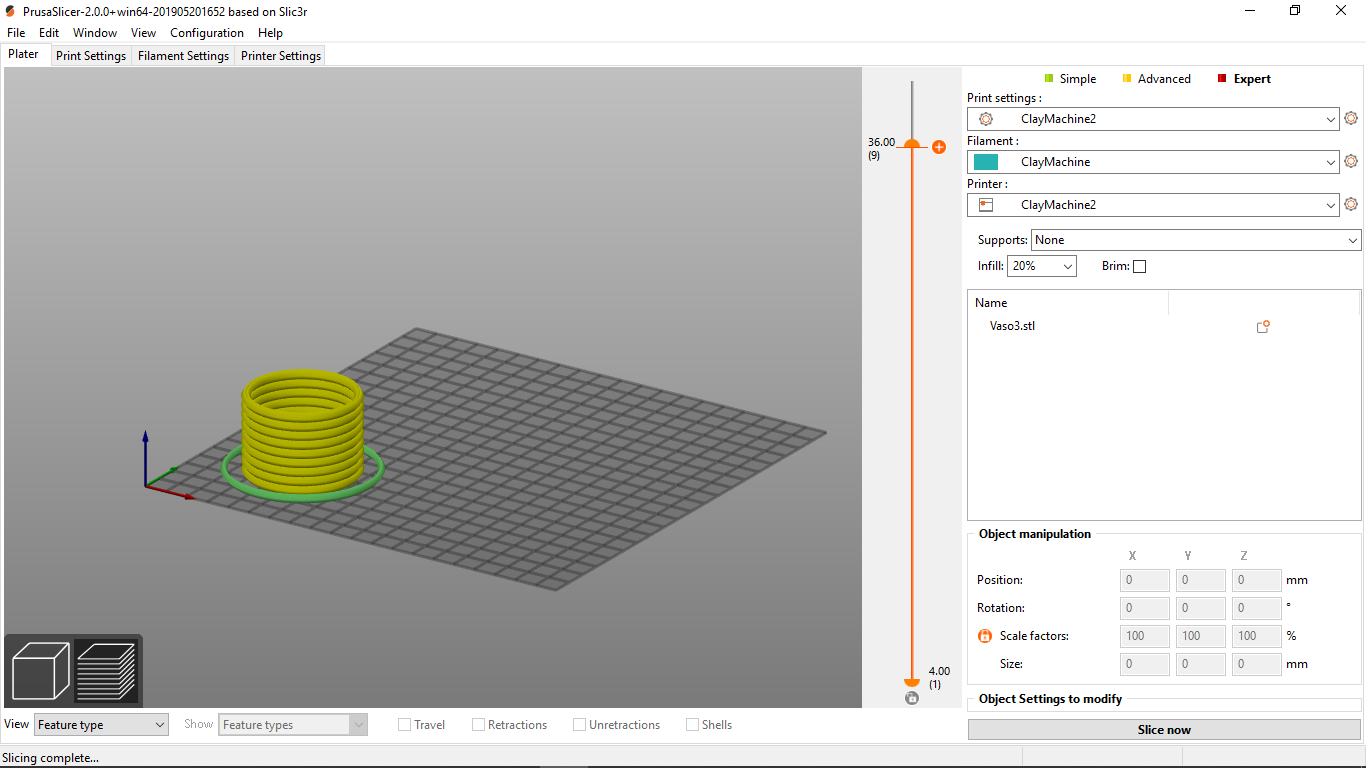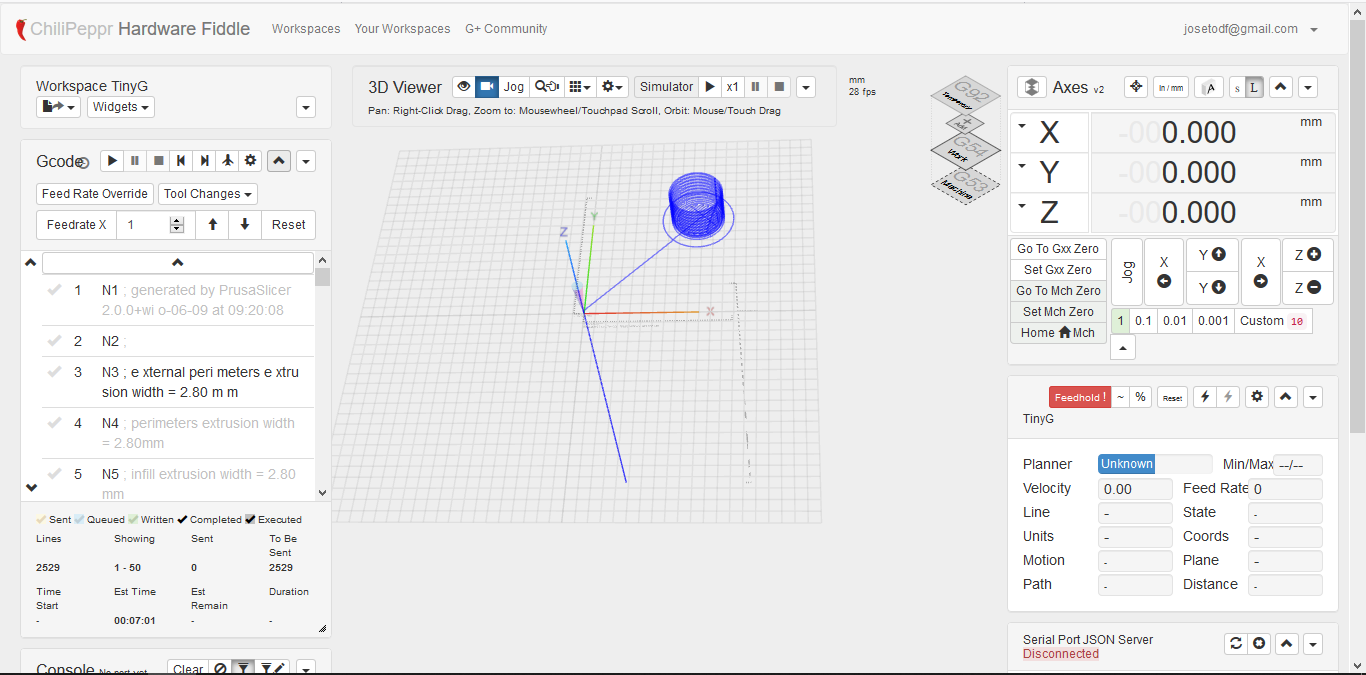4.- The Machine WorkFlow¶
As the main structer I’m usign a machine developed by Jake Read called Claystack.
The machines operate through a TinyG, a multi-axis motion controll system, designed for CNC.
This part of the description of the final porject will focun on the description of the workflow you have to use to operate the machine.
Slicer¶
As the Slice I choose Prusa Slicer the slicer develope by Prusa company, eventhoug this slicer is ment to be used with the MK3 models of their machine, you can customize the parameters to feed you own needs.
I played with lots of parameters in order to get into a working profile. My personal feeling is that theres a lot of work to be done in this area, because the machine doesn’t have the realibility you will expect.
The slicer also allows the user to define dependencies, so I created a profile where most of the key parameters depends on the layer height. To define the layer height I use the rule Layer Height = Nozzle Diameter.
To download the profile I built just go to the following link.
Allways remember that the profile depends on the printer you are using, and the “filament” you are working with.
GCode Sender¶
As a Gcode Sender, and main software to operate the machine I used Chilipeppr. This is specially made to manage the TinyG, but also can be used with Arduino aand the GRBL library.
This Software allows you to send G Code lines to the board, configurate key parameters, view your GCode before sending it, shows you a realtime simultation of where the extruder is, etc.
I find in the following video a lot of help of how to get starte with Chilipeppr, link.